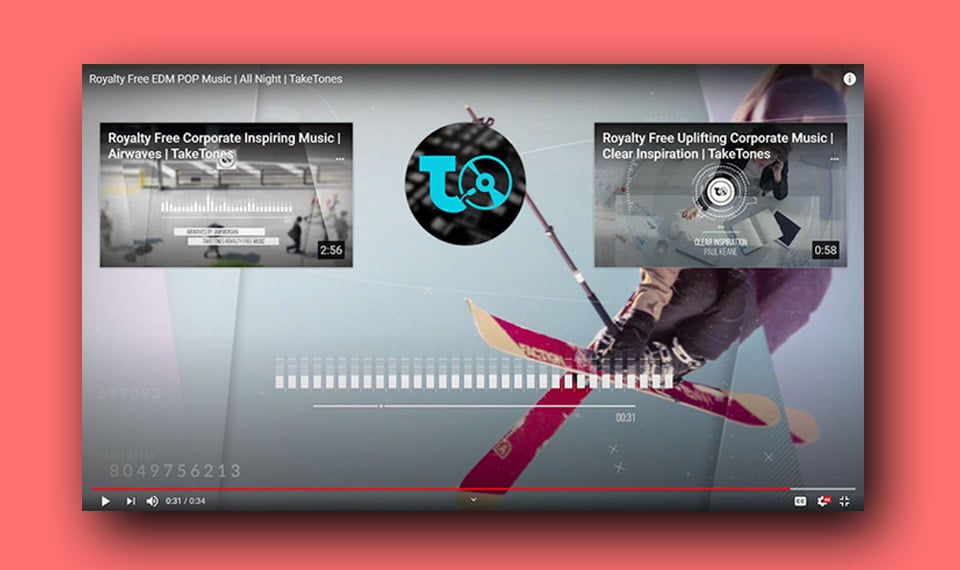When making a YouTube video, people think about the content itself, banners, catchy names, but unfortunately, they tend to forget about another important tool. This often overlooked (but still crucial!) part of any YouTube video is the end screen.
Today, we are going to tell you how to make the best end screen for your video, so you do not miss this crucial part of communication with your viewers.
What Are End Screens?
After watching a YouTube video, you can notice some links to other videos, channels, subscription buttons, etc. These links are placed by the authors themselves. This last part of a video is called the “end screen” (or, sometimes, “end card”) and is indeed a powerful tool for any YouTuber.
The end screen is typically 20 seconds long, and you should use that time to maximize the benefits so that your viewers get engaged. This tool works pretty well for many channels, so you definitely need to try it yourself.
If you have already considered the background music, the interesting name, the creative introduction, but are still confused if you need anything to add, you absolutely need to devote time to the end cards. These are actual parts of the video, so consider them carefully!
Why Do You Need An Outstanding End Screen?
If someone is watching your YouTube video, they may decide to watch another one, and then even another one. If you guide your viewers through your content, you will get better results, stats, etc.
For example, if you are creating a series of videos, YouTube's algorithms might suck and show as “watch next” not the necessary part or related content, but rather an absolutely random thing. Sometimes, YouTube offers viewers content from other channels, which is how they leave your videos and watch something different.
Do not let YouTube take away your viewers - use the 20 seconds that the platform provides with the best effect. End screens allow you to ask your users to subscribe or check other playlists on your channel.
Plus, if you can keep people on your channel, YouTube will take it into account and recommend your videos more to a larger number of people. Sounds useful, huh?
How to Improve Your End Screen
There are a few ground rules that will enrich your experience with YouTube and really help you achieve better stats. First of all, do not add too many things: people just will not focus on anything specific, and you will waste precious time.
Speaking of end screen ideas, it is a classic approach to use one or two featured videos and a subscription button. The best option for making your users stay is to show something relevant. For example, if you're doing technical reviews, encourage viewers to watch your previous videos on the same corresponding brand or product. Regardless of what type of videos you are doing - makeup videos, workouts, travel vlogs - think about what your viewers might like to watch next.
Another tip for you: even though YouTube technologies allow you to show your end screen for 20 seconds, it might be safer to do yours for 19 seconds. Thus, it will certainly be displayed correctly.
How To Make A Cool End Screen
So, as we have discussed all the benefits of this tool, let us focus on the technical part. If you are worried that you will fail in making it, we want to reassure you: it is a pretty simple thing to do in almost every editing software.
You can customize the end screen to your liking, using various templates, but we recommend making it almost transparent and finishing your video with a still image. Thus you will not get the awkward face of yours for another 19-20 seconds. Also, do not forget to include a teaser for your video - a catchy phrase that should help your viewers understand what you want them to watch next and why.
In terms of software, you can create your end screen in the same app you use to edit your video. Final Cut Pro is a popular program developed by Apple that is known as one of the best options for video creators. However, you are free to use any other video editing program.
Do not forget about transitions. They will make all the elements coming on the screen smoothly, visually appealing, and not in a distracting way.
Of course, it takes a while to add and upload all the stuff to your YouTube dashboard, but adding these end screens is well worth it.
Final word
End screens have proven to be a powerful tool for engaging your viewers to engage with your content even more. With the help of a few buttons, you can get better stats and increase your audience.
Do not forget to check the stats and select the most relevant videos when showing them to your viewers. This process takes time, practice, and patience, but once you have some experience, you will be able to create those elements quickly and seamlessly.