Today we’ll show you what TakeTones.com provides to video creators and how to get royalty free music for your project hassle-free.
TakeTones is an exclusive royalty-free music library. All music on the website is a property of TakeTones, so you won’t face any legal issues concerning music rights.
If you didn’t know, royalty-free music is commercial music free of any royalty fees. You only pay once for the license and then use the music as long as you need it.
You can find all types of licenses on the License Page. Just click on the icon to see what is allowed by a specific license.
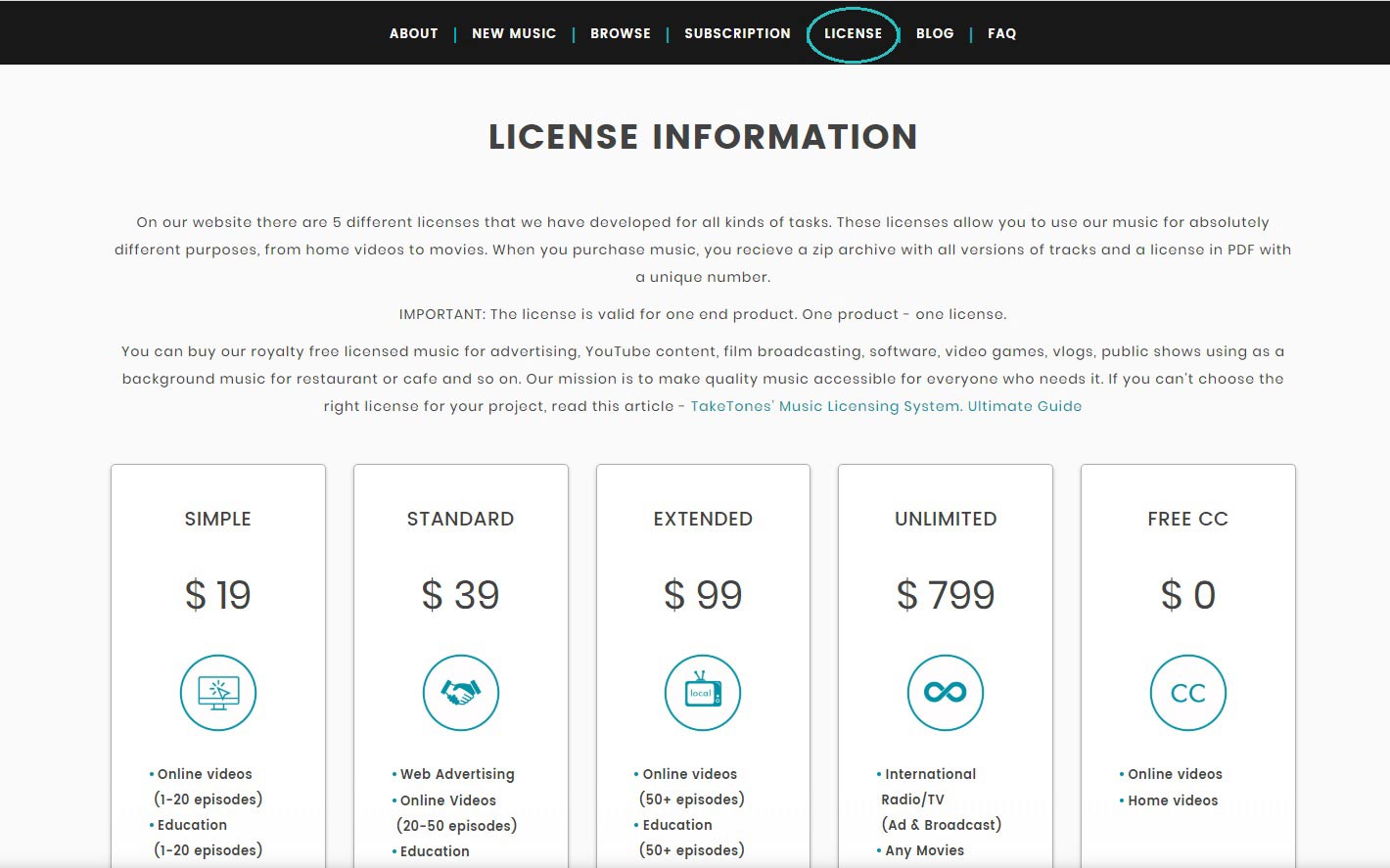
Let’s get back to the front page and see what’s there.
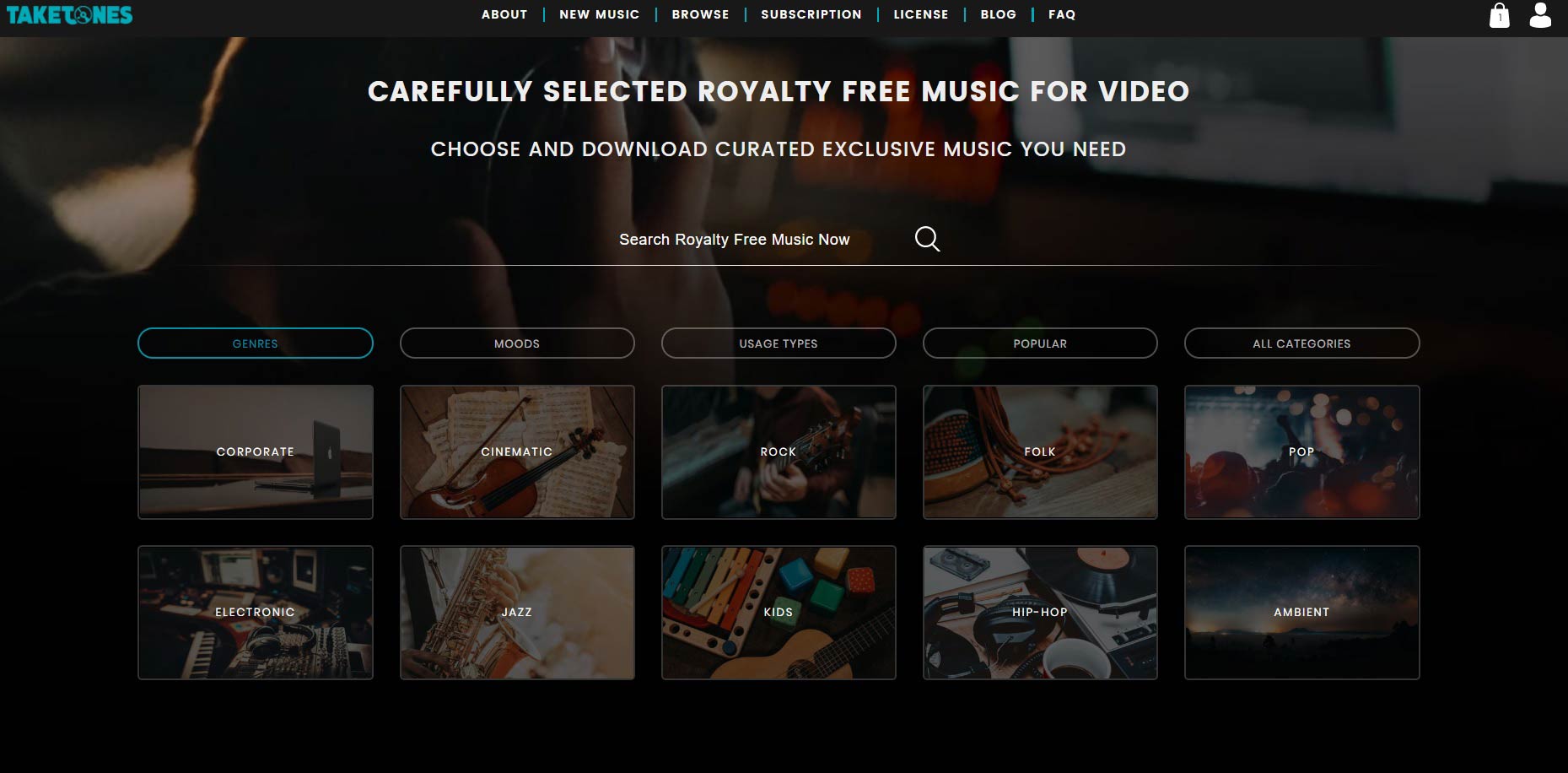
Right when you go to the front page, you see a search bar and also a menu of different categories.
A few words on using the Search Bar. We don’t recommend searching for famous songs or artists as you’ll get no results. For relevant search results, type what kind of music you are looking for.
For example, Inspiring Indie or Warm Corporate. Press Enter or clock on the Search icon...
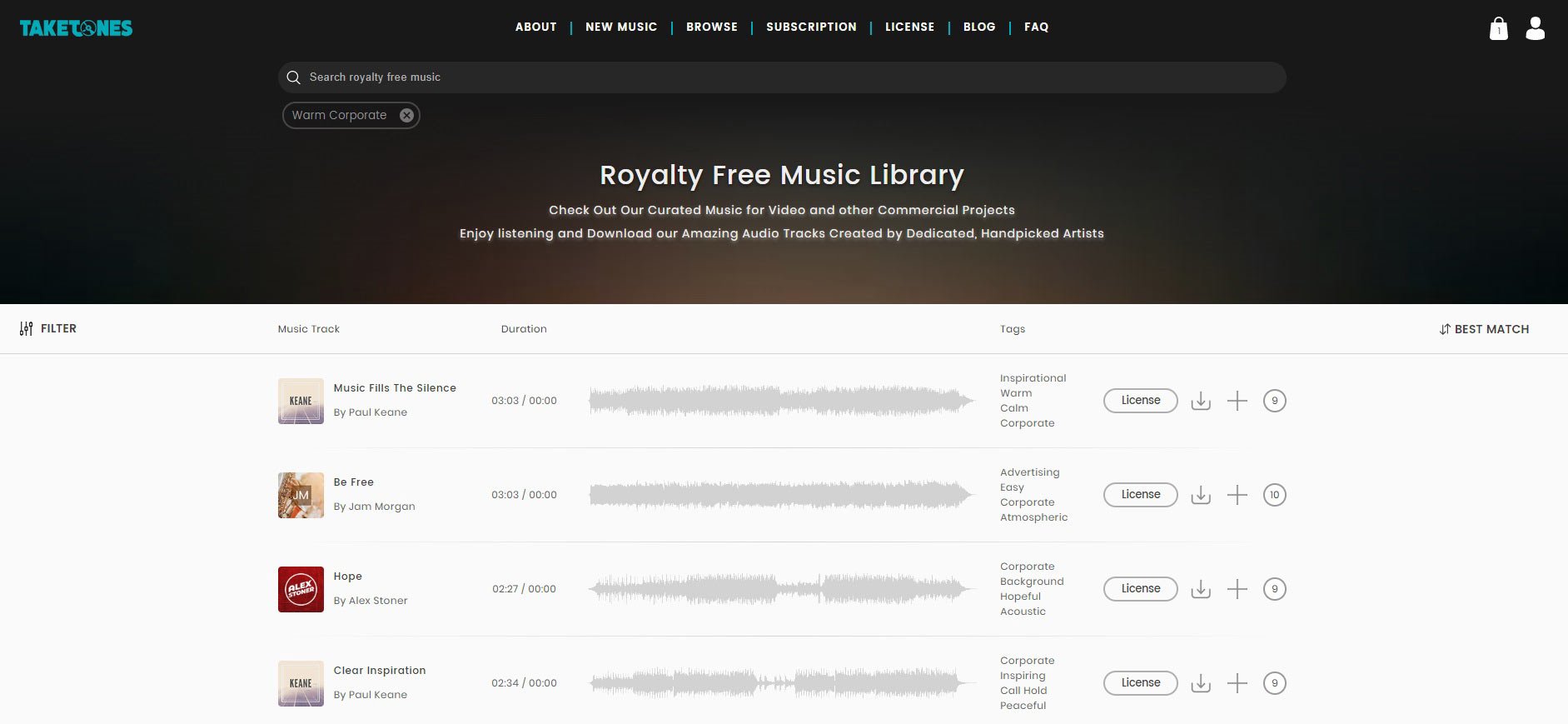
...and it shows great results. You can listen to what you’ve got. It will best possibly match to your request.
You can sort by genres, moods and usage types in the categories menu.
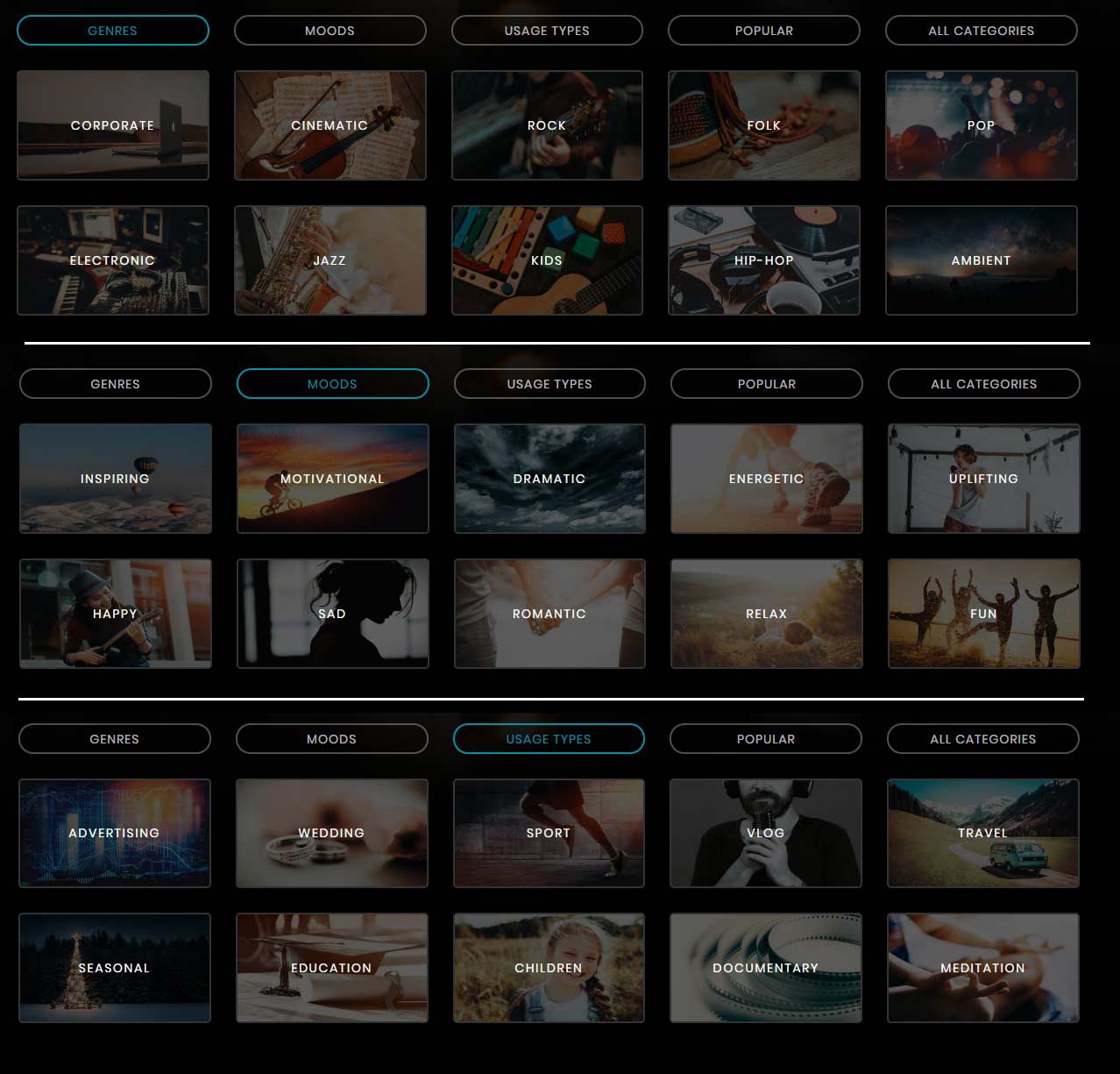
If you scroll down, you’ll see the section of popular tracks. We update this section each month with trending and bestselling tracks.
When you scroll down again, you’ll see a section of the latest music collections. Collections are curated playlists of music tracks that fit each other and that can be used in a specific project.
Press the button All Collections to see all playlists.
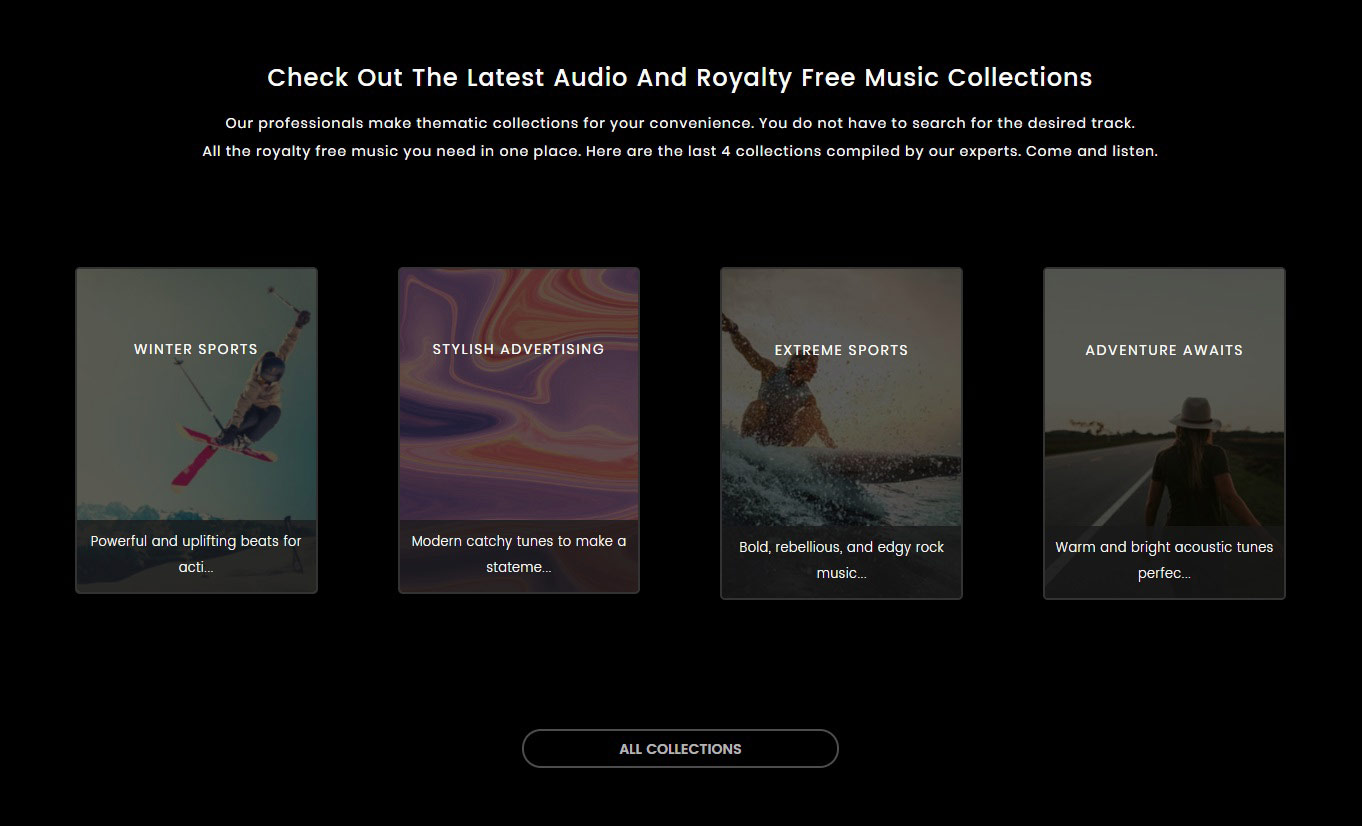
Let’s jump into a category from the front page. Cinematic, for example.
It shows the most relevant and newest cinematic tracks according to our unique Best Match sorting algorithm. Try to filter by genres, moods, or usage types to refine your search.
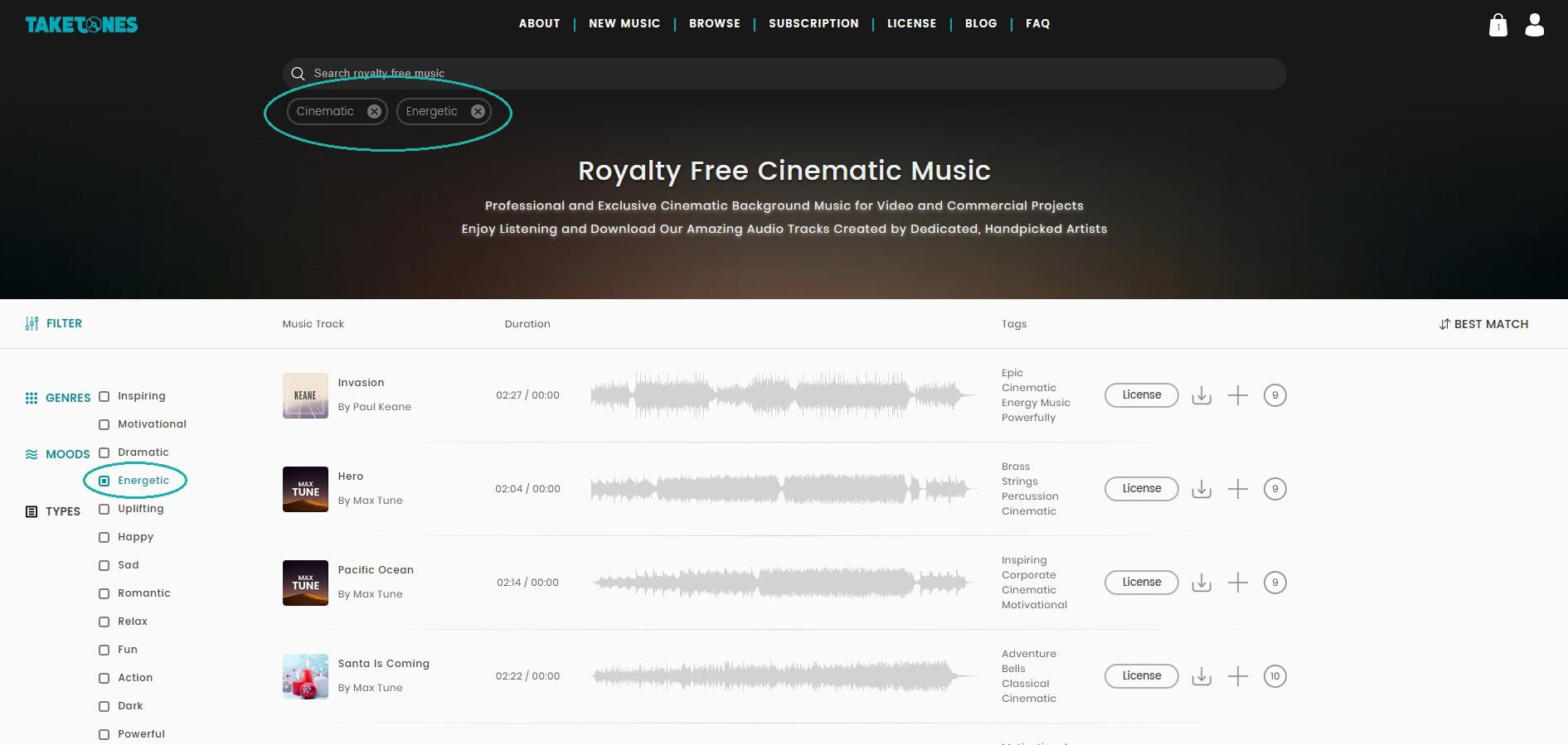
While the track is playing, you can see and listen to available versions and loops.
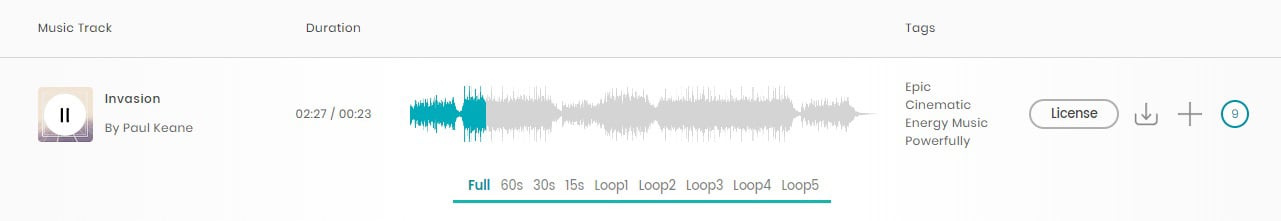
Click on the Download button to download a free preview with a watermark. There’s no option to download loops preview, you can only listen to them on the site.
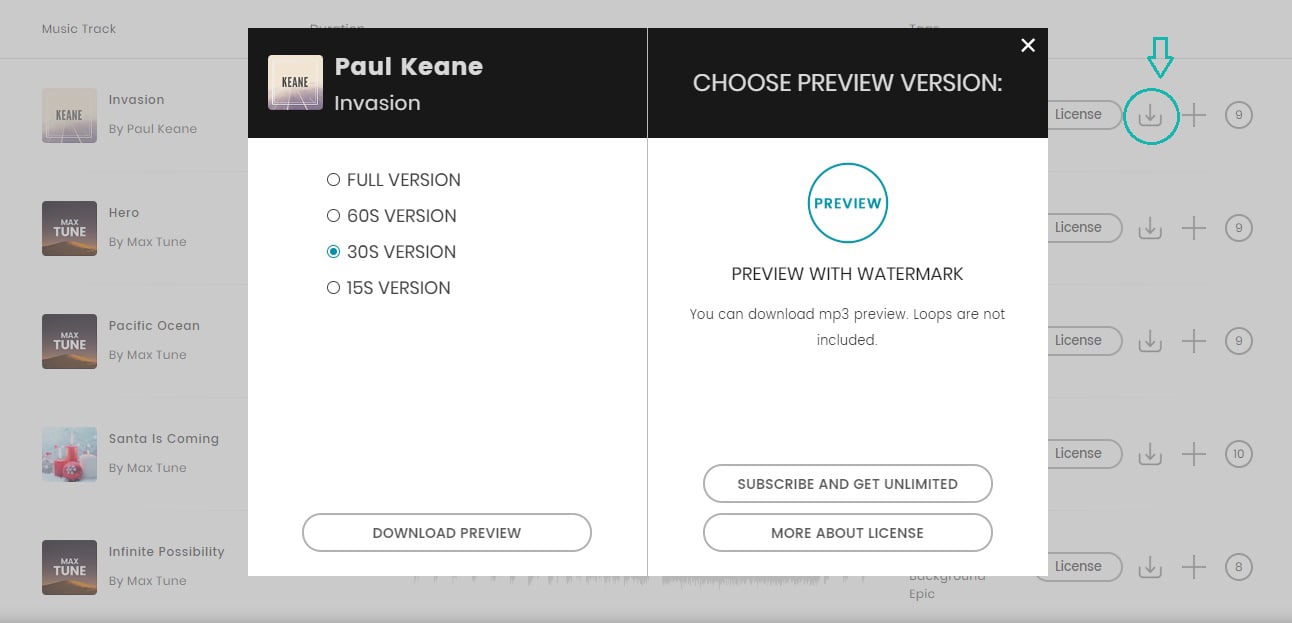
To purchase a music track, press the button License and choose the one that is appropriate for you.
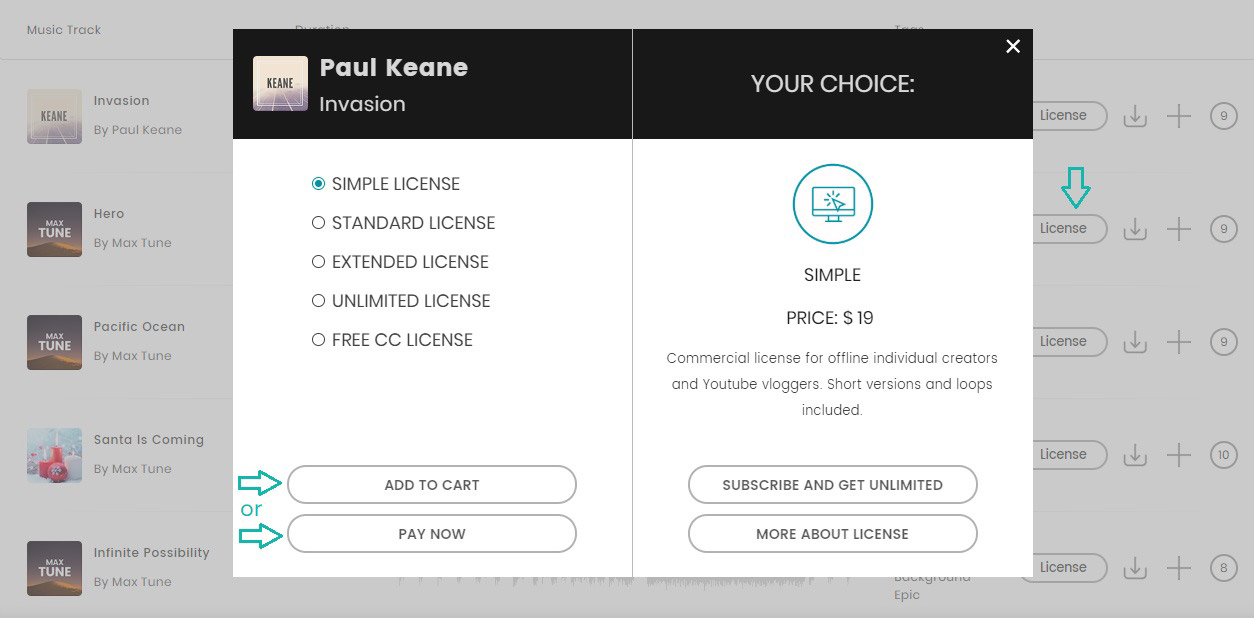
For more information about a certain track, go to the track page. It also shows similar tracks that you may like.
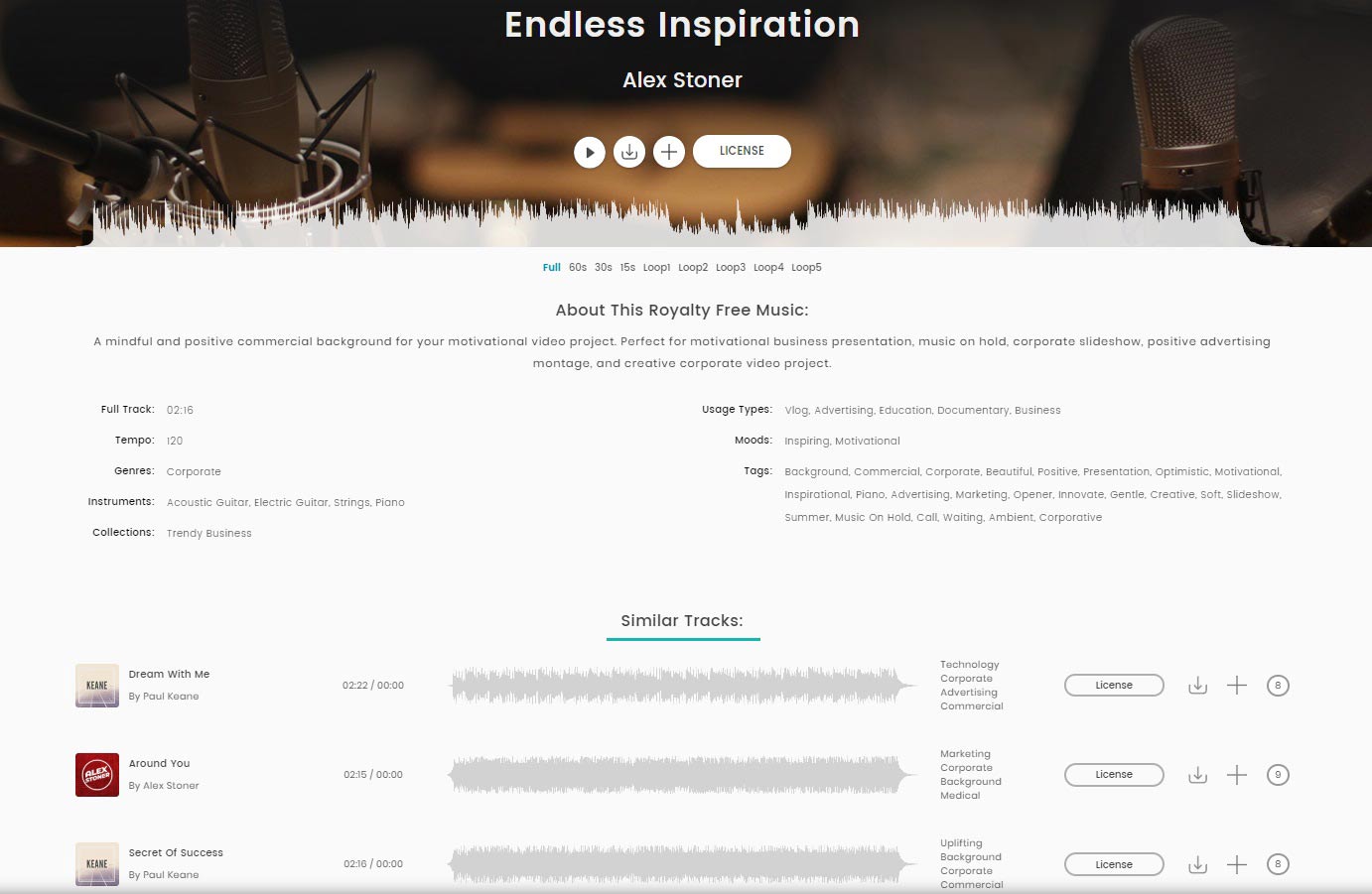
In the header, there is the New Music section which has the latest tracks added to the library. And Browse page - for convenient search throughout the database.
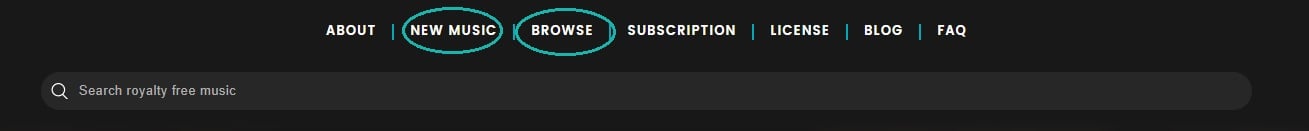
These are main things that we wanted to show you. Choose TakeTones and remember that good music makes your video better.






