If in your YouTube video you use any content that wasn’t created by you, chances are your video will be claimed. YouTube doesn’t tolerate copyright infringement, and there are a few ways to protect the owner of the intellectual property and comply with copyright law.
Let’s figure out what problems it can bring and how to solve them.
How do I know that my content has been flagged?
You can check all your videos at the YouTube Creator Studio Dashboard and see if you have any copyright issues. Also, when you’ve got a claim, you will probably receive a notification letter to your email.
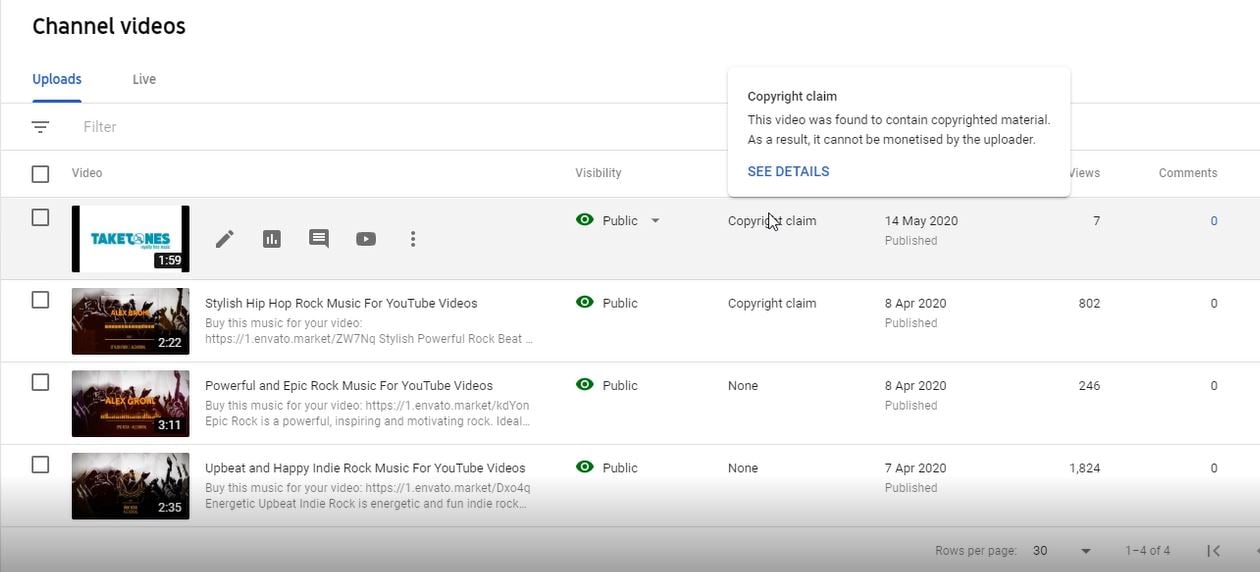
What is the difference between copyright takedown notice and a Content ID claim?
If you use someone else’s intellectual property in your video content, the owner can send a complaint, and your video can be removed in order to comply with copyright law. This is called a copyright takedown notice, and you will get a copyright strike. After 3 strikes, your channel will be terminated.
Content ID is an automated copyright-management system. Once the author registers their work (let’s say music) with Content ID, the system automatically finds the video that features that material and lets the owner claim it instead of submitting a takedown notice.
If your video has been claimed, it doesn’t mean that you’ve got a copyright strike. The most often thing that happens is that the rights owner monetizes your video content by placing ads on it. Which means that you can no longer monetize it. However, Content ID claims don’t impact your channel, and there’s no limit to the number of claims you’re allowed to get.
I licensed the music for my video, why did I get a claim?
Many artists who provide royalty free music for sale prefer registering their works with digital fingerprinting systems like Content ID to protect themselves from fraud and copyright infringement. The system automatically claims content anytime it identifies matching materials in it, that’s why you can get a claim even if you licensed the music track.
A license grants you the right to use a certain musical composition in your project, so you haven’t infringed copyright and don’t need to worry. You will be able to clear the claim, and it in no way will affect your video or channel.
What should I do to clear the claim?
Basically, all you need to do is to let YouTube know that you have the rights to use the claimed material in your video; in other words, that you have a license.
1. To do so, you need to dispute the claim through YouTube built-in form.
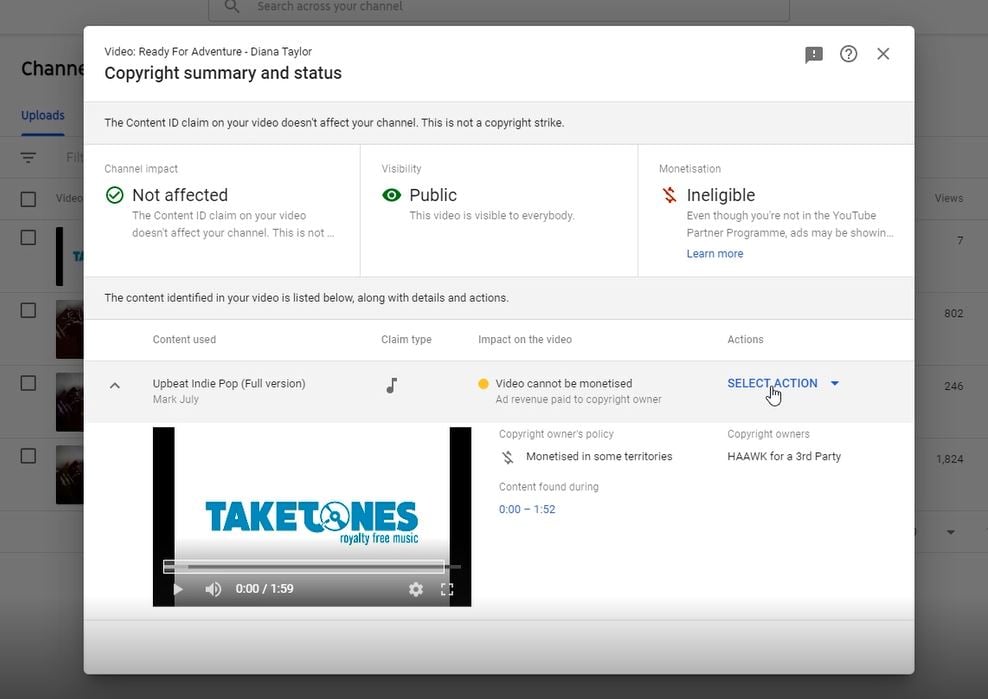
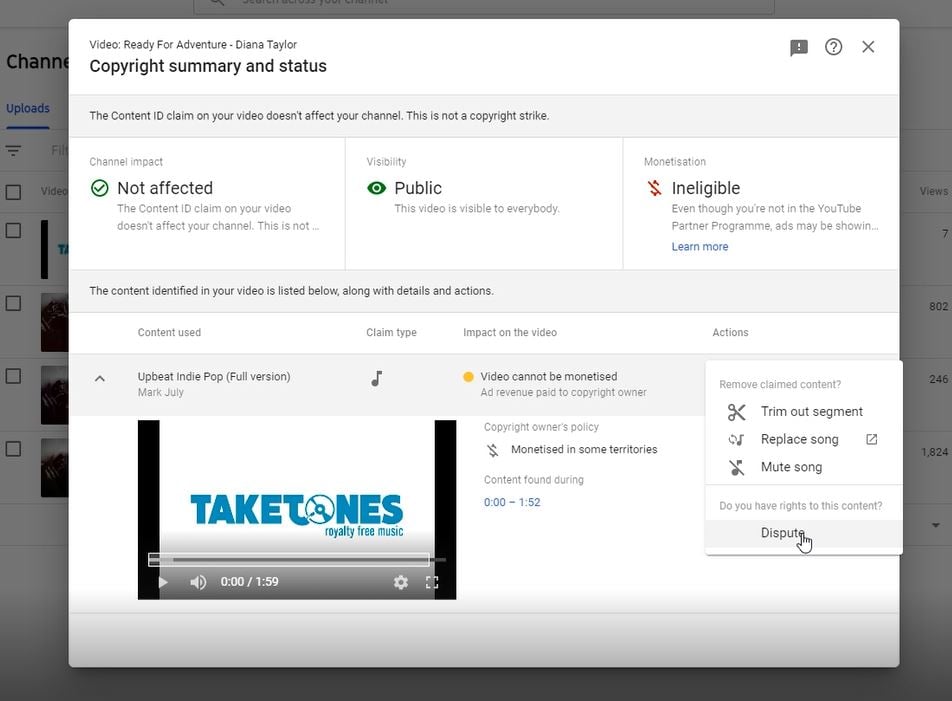
2. In the list of reasons for disputing the claim, select the option "License". For this example, let’s say you’ve licensed music from TakeTones.
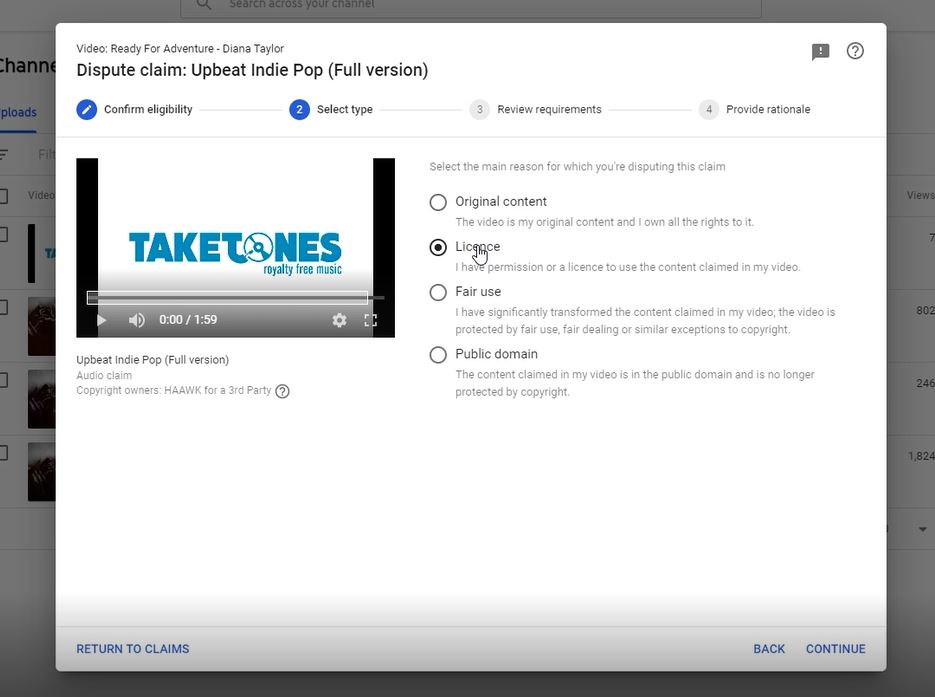
3. After that, you need to go to the Orders page in your TakeTones account and download the license certificate. The first block contains the information you need.
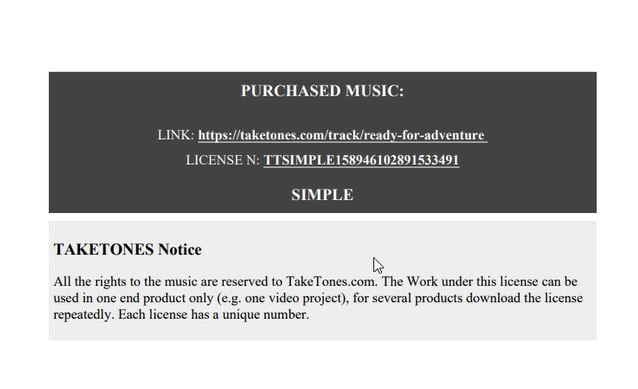
4. Simply copy and paste the link and the license number from your certificate to the box "License information". You may also include the statement "A license to use this royalty-free music by [Name of Author] was purchased from TakeTones.com".
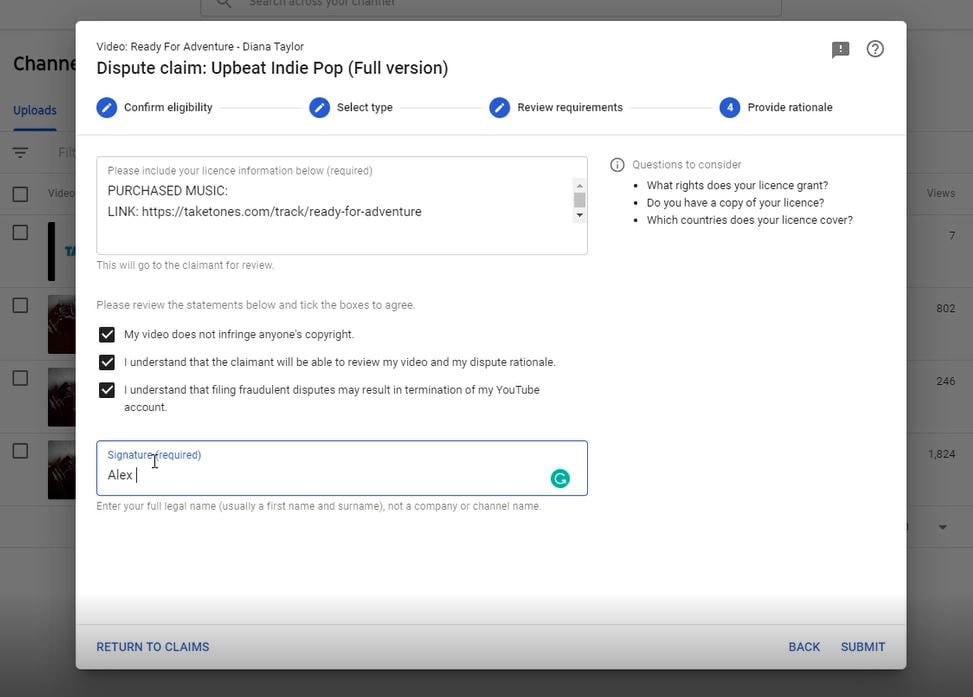
5. Then tick the boxes below, add your name in the Signature box, and submit the dispute.
6. After that, contact the Customer Support service of the platform where you’ve purchased the license and let them know about the claim and who submitted it.
Chances are, the author of the music will whitelist your channel so you won’t get any more claims for music by this author.
That’s all you need to do. Usually, it takes 1-2 days to get the claim cleared. Good luck!






