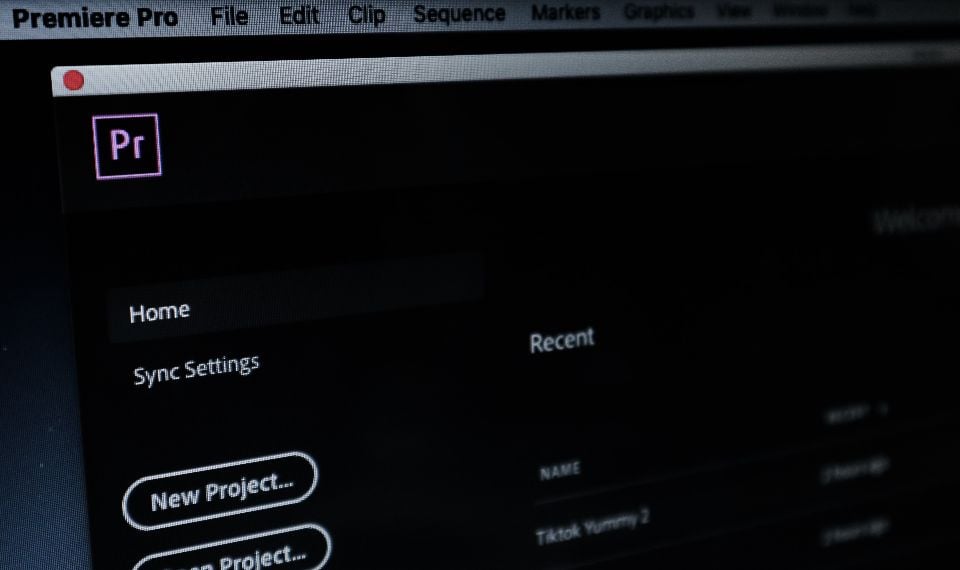The modern existence of humanity on Earth - from conception, bearing, birth to the funeral, with everything that can happen in between - is accompanied by a certain musical sequence. Therefore, when you ask questions about whether to add music to a video, the answer will be - to add.
Even Pythagoras believed that music can influence the mental and emotional state of people.
How to choose the music for the video correctly if we know that different sounds in terms of dynamics and timbre can affect different organs? Rhythm, tonality, volume, frequencies, and additional effects have a psychological impact.
What every kind of music affects us
You must understand what you want to convey with your video. It is generally accepted that classical music adds vitality, helps to overcome irritation, calms down, and promotes the assimilation of knowledge.
-
● Rock and metal can enhance both positive and negative emotions. These genres are energizing, but they disrupt the internal balance because they distort the rhythms by changing frequencies dramatically.
-
● Pop music hurts attention and memory, because it acts on the principle of "overeating", monotonously repeating the same rhythm, but it is undeniably able to raise the mood.
-
● Rap is capable of causing aggression, but one should not be so categorical, because modern artists do not always endow their music with such emotions: it can be sadness, despair, indifference, etc.
-
● Blues soothes, jazz excites (not necessarily sexually), and reggae uplifts the mood and increases emotional tone.
Choose music for your video wisely considering all these facts. Because this is a kind of manipulation - one of the functions of musical accompaniment in a video. And only you know what you want to achieve with this manipulation.
How to add music to a video. Step-by-step instruction
-
We load the prepared files into the project by double-clicking the space in the project with the left button.
-
Then drag and drop the video onto the timeline for further editing.
-
Now we need to separate the video from the audio. Select the “Selection” tool on the panel to the left of the scale or press the V key and right-click on the video. In the context menu, select "Unlink"
-
Now select the audio file with the mouse and press “Delete” on the keyboard. This is done if you want to replace the audio. But If the goal is to add a music file as a background to an existing one, then leave the existing audio and simply drag and drop your music file.
That's all! If the instruction was useful to you, share this publication with your friends. See you!