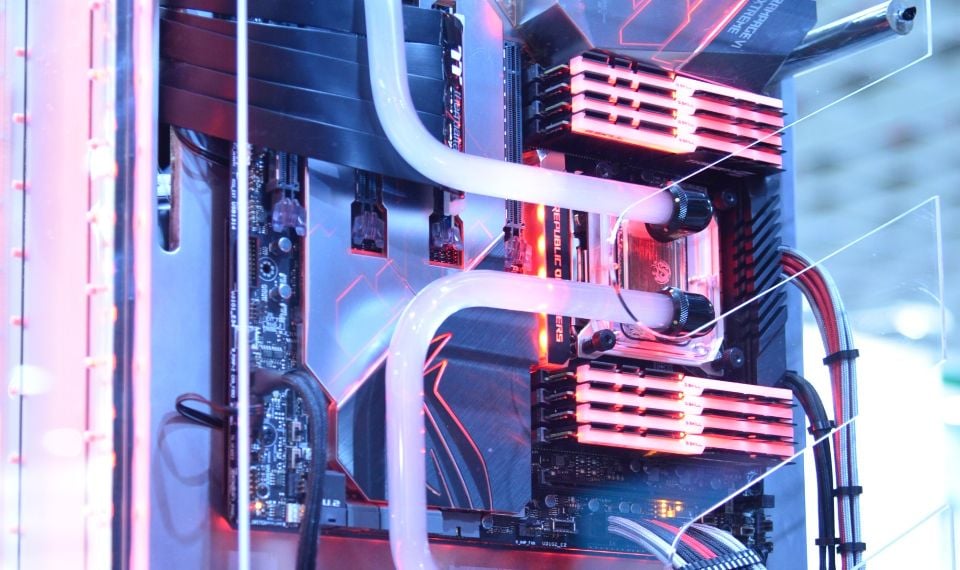Adobe Premiere Pro is the best software for editing movies, TV shows, and videos for the web. With the latest video editing tools, advanced Adobe Sensei technology, Adobe Premiere Pro Templates, and the ability to work with Premier Pro from the interface of other Adobe applications and services, you get everything you need to effectively organize your workflow and turn your footage into flawless movies and videos.
Features
Adobe Premiere Pro allows you to transform your footage into flawless video content thanks to an impressive set of tools and features.
Key features:
-
● Cross-platform
-
● Speech-to-text translation function
-
● Precise framing
-
● Professional video editing
-
● Compatible with third-party applications
-
● Compatibility with other Adobe applications
-
● Precise control over framing and sound
Import footage in any format
Simply drag and drop video files into your project. Whether you're shooting with a DSLR, GoPro, iPhone, or other smartphones, Premiere Pro can create any video content (like YouTube videos) or edit videos with professional tools.
Tetrahedral interpolation LUT
Premiere Pro's tetrahedral LUT interpolation provides a more accurate interpretation of color information for better consistency when color correcting material with lighting artifacts, such as harsh shadows and highlights in the same frame, and reduces the chance of visible banding in post-production.
Automatic centering function
This function allows you to automatically center the video to change its aspect ratio. This is an indispensable function required to prepare videos for later posting to various social media channels.
Automatic centering prepares videos for square, vertical, and cinematic proportions.
Color correction
Adobe Premiere Pro has a color correction feature that allows you to process video sequences on the timeline in edit mode.
Integrating color grading directly into Premier Pro significantly reduces video production time by eliminating the need to run a separate color grading application.
Supported Formats
Supported audio and video formats for import:
3GP, 3G2 (.3gp), AAC, AIFF, AIF, Apple ProRes, ProRes HDR, ProRes RAW, ASF, ASND, AVC-Intra, AVI (.avi), BWF, CHPROJ, CRM, DNxHD, DNxHR, DV, GIF, H.264 AVC, HEIF, HEVC (H.265) , M1V, M2T, M2TS, M2V, M4A, M4V, MOV, MP3, MP4, MPEG, MPE, MPG, MTS, MXF, Internal MJPEG, OMF, OpenEXR, R3D, Rush, VOB, WAV, WMV.
Supported still image file formats and still image file sets:
AI, EPS, BMP, DIB, RLE, DPX, EPS, GIF, ICO, JPEG, PNG, PSD, PTL, PRTL, TGA, ICB, VDA, VST, TIFF.
Tagged Interchange Format:
DFXP, MCC, SCC, SRT, STL, XML.
Supported file formats of video projects:
AAF, AEP, AEPX, CHPROJ, CSV, PBL, TXT, TAB, EDL, PREL, PRPROJ, XML.
Licensing
Premiere Pro is licensed on a monthly or annual subscription basis.
The license includes:
-
● 100 GB in cloud storage
-
● Adobe Portfolio
-
● Adobe Fonts
-
● Adobe Spark
-
● Access to all updates and features as soon as they are released
System Requirements
Windows
|
Requirements |
Minimum |
Recommended |
|
Operating system |
Windows 10/11 (64-bit) version 2004 or later |
Windows 10/11 (64-bit) version 2004 or later |
|
Processor |
Intel 6th generation or newer |
Intel 7th generation or newer |
|
Main memory |
8 GB RAM |
16 GB RAM for HD media |
|
Graphics processor |
2 GB |
4 GB |
|
Sound card |
With ASIO support or Microsoft Windows Driver Model |
With ASIO support or Microsoft Windows Driver Model |
|
Resolution |
1280x800 |
1920x1080 or higher monitor resolution |
|
Hard disk space |
● 8 GB of available hard disk space for installation; additional free space required during installation (not installed on removable flash drives) ● Optional high-speed media drive |
● Fast internal SSD drive for installation and application cache ● Optional high-speed media drives |
|
Internet |
1 Gigabit Ethernet network connection (for HD only) |
10 Gigabit Ethernet network connection for 4K collaboration over the network |
VR
|
Head-up display |
Operating system |
Other requirements |
|
Oculus Rift |
Windows 10 |
● GRAPHIC PROCESSOR (compatible video card): ○ NVIDIA GTX 970 or AMD R9 290 counterparts or more powerful models ○ HDMI 1.3 video output (directly on the graphics card) ○ SLI is not supported. At least one GPU must meet these requirements. ○ Publicly available GPU driver: the latest version of the driver is required ● Processor: Intel analog i5-4590 or more powerful model ● RAM (memory): 8 GB + RAM ● USB: at least two USB 3.0 ports - three USB ports in total ● Hard disk (disk space): more than 4 GB of free space |
|
HTC Vive |
● Windows 10 ● 27-inch iMac with Radeon Pro graphics card ● iMac Pro with Radeon Vega graphics card ● Mac OS 10.13.3 or newer |
In Windows: ● Processor: Intel analog i5-4590/AMD FX 8350 or more powerful model ● Memory: 4 GB RAM ● Graphics processor: equivalent to NVIDIA GeForce GTX 970/AMD Radeon R9 290 or more powerful model |
|
Windows Mixed Reality |
Windows 10/11 |
In Windows: ● Processor: Intel analog i5-4590/AMD FX 8350 or more powerful model ● Memory: 4 GB RAM ● Graphics processor: equivalent to NVIDIA GeForce GTX 970/AMD Radeon R9 290 or more powerful model |
MacOS
|
Requirements |
Minimum |
Recommended |
|
Operating system |
macOS v10.15 (Catalina) or later |
macOS v10.15 (Catalina) or later |
|
Processor |
Intel 6th generation or newer processor |
Intel 6th generation or newer processor |
|
Main memory |
8 GB RAM |
16 GB RAM for HD media |
|
Free disk space |
● 8 GB of available hard disk space for installation; additional free space required during installation (not installed on removable flash drives) ● Optional high-speed media drive |
● Fast internal SSD drive for installation and application cache ● Optional high-speed media drives |
|
Monitor resolution |
1280x800 |
1920x1080 or higher monitor resolution |
|
Graphics processor |
2 GB |
4 GB |
|
Internet |
1 Gigabit Ethernet network connection (for HD only) |
10 Gigabit Ethernet network connection for 4K collaboration over the network |
System requirements for hardware video acceleration
|
Function |
Operating system |
|
H.264 encoding with hardware acceleration |
● macOS 10.13 (or newer) on a 2016 Mac or newer ● Windows 10 with 6th generation Intel Core processor (or later) and Intel GPU ● Windows 10 with a supported NVIDIA or AMD card |
|
HEVC encoding with hardware acceleration |
● macOS 10.13 (or newer) on a 2016 Mac or newer ● Windows 10 with 7th generation Intel Core processors (or later) and Intel GPUs ● Windows 10 with a supported NVIDIA or AMD card |
|
H.264 decoding with hardware acceleration |
● macOS 10.13 (or newer) on a 2016 Mac or newer ● Windows 10 with 6th generation Intel Core processors (or later) and Intel GPUs |
|
HEVC decoding with hardware acceleration |
● macOS 10.13 (or newer) on a 2016 Mac or newer ● Windows 10 with 7th generation Intel Core processors (or later) and Intel GPUs |
Processor for Adobe Premiere Pro
The processor is one of the most important computer components for working with Premiere Pro. The choice of processor has the greatest impact on overall system performance. However, a more powerful processor is not always better, because there is a limit to the number of cores Premiere Pro can effectively use. Therefore, it is more important to choose the right processor rather than the most expensive one.
Testing Processors in Adobe Premiere Pro
What is the best processor for Adobe Premiere Pro?
Choosing the best processor for Premiere Pro depends greatly on what you'll be doing and your budget. For workloads that primarily use H.264 and H.265 (HEVC), the Intel Core i9-13900K processor does a great job with its built-in QuickSync feature and is very reasonably priced. On the other hand, the AMD Threadripper Pro 5975WX and 5995WX lead the way in performance tests when dealing with RED frames.
Does Premiere Pro speed up more cores?
Increasing the number of cores should improve performance in export operations, but Premiere Pro's performance increases weakly when the number of cores is increased. Therefore, computers with two processors, such as Xeon, tend to perform worse than computers with a single processor because of their poor performance per core. So pay attention to performance ratings in tests, rather than trying to choose a processor based on the number of cores.
Which processor is better for Premiere Pro: Intel or AMD?
At the moment, AMD processors are stronger for real-time playback and exporting to Premiere Pro in most cases. However, Intel Core processors, especially the 13th generation, are excellent options. They perform close to AMD Ryzen processors at a similar price point, but include Quick Sync technology, which can be used for H.264 and HEVC media processing, rather than taking up a graphics card for those tasks. This frees up a graphics card that can be used for GPU-accelerated effects processing, R3D material debayer, etc.
Video card for Adobe Premiere Pro
Adobe has made greater use of the graphics processor over the past few years, and Premiere Pro in particular benefits from the use of a modern graphics card. While it's not used much if you're working with simple video without effects, the graphics card will be important when using effects with acceleration.
In addition, starting with Premiere Pro 14.2, Adobe has added support for GPU-based hardware acceleration when encoding (exporting) in H.264 / H.265, which can reduce export time by up to 5 times! Starting with Premiere Pro 14.5, H.264 / HEVC decoding (primarily for real-time playback) can now also use your graphics card
What is the best video card for Adobe Premiere Pro?
Premiere Pro benefits greatly from using a graphics card, but which one is better depends on how many GPU-accelerated effects you use, and whether you regularly export to H.264 / HEVC. For most users, there won't be much difference between different NVIDIA graphics cards. However, the more GPU-accelerated effects you use, and the faster you want to export to H.264 / HEVC, the greater the benefits of using a higher-end card.
In addition to the power of your video card, it is important that it has enough video memory (VRAM) for your projects. This will vary depending on the size and complexity of your video, but in general we recommend having at least the following amount of video memory:
|
Video Resolution |
1080p |
4K |
6K |
8K+ |
|
Minimum amount of video memory |
4 GB |
6 GB |
8 GB |
10 GB+ |
Will a bunch of multiple graphics cards improve performance in Premiere Pro?
Although Premiere Pro can technically use multiple graphics cards at the same time, there is very little performance gain in doing so.
Do I need a Quadro graphics card for Premiere Pro?
Premiere Pro works great with a Quadro graphics card, but for most users, GeForce is the better option. Not only are GeForce graphics cards more affordable, but they can match or surpass the Quadro in performance. However, Quadro graphics cards are more reliable, which can make a difference for mission-critical workstations, and they have more video memory, which can be useful when working with 8K video. For most users, these factors will not play a role, so we recommend getting a GeForce graphics card.
Does Premiere Pro work better with NVIDIA or AMD graphics cards?
NVIDIA GeForce / Quadro graphics cards have more stable performance than AMD Radeon cards, so we recommend NVIDIA graphics cards.
RAM for Adobe Premiere Pro
Although the exact amount of RAM needed will depend on the length of the video, the codec, and the complexity of your project, we recommend a minimum of 32GB for Premiere Pro. However, Premiere Pro's RAM usage can increase quickly, so it's important to make sure you have enough available RAM. If you often work with more than one program at a time, you may need even more RAM on your system, as each program will need a separate chunk of RAM.
How much RAM does Premiere Pro require?
The exact amount of RAM you'll need will depend on exactly what you're doing, but we have general guidelines depending on the permissions you're working with:
|
Video Resolution |
1080p |
4K |
6K/8K+ |
|
Minimum RAM capacity |
32 GB |
64 GB |
128 GB |
Storage (hard drives) for Adobe Premiere Pro
Premiere Pro may not be the heaviest storage application, but it's still important to have fast and reliable storage to keep up with the rest of your system.
What type of drive should I use for Premiere Pro?
There are three basic types of drives you can use: SSDs, NVMe, and traditional hard drives. Of these three:
-
● Traditional hard drives are the slowest, but they are cheap and available in much higher capacities than SSDs or NVMe drives, making them excellent long-term file storage solutions.
-
● SATA SSDs are several times faster than hard drives, but they are also more expensive. These drives are great for a wide range of applications, such as storing your operating system and programs, as well as storing projects you're working on.
-
● NVMe SSDs come in two flavors (M.2 and U.2) and are much faster than SATA-SSDs. They tend to be more expensive than SATA SSDs, but they can be up to twelve times faster! In most cases you won't see a significant increase in performance with an NVMe drive because today's standard SSD is already fast enough and is rarely a performance bottleneck, but as the cost of these drives continues to drop, they can be used as an operating system and software drive to run a little faster.
If more specific hard drive requirements are needed:
Dedicated 7200 RPM hard drive for DV and HDV editing; disk array with data splitting (RAID 0) for HD; SCSI disk subsystem recommended
Summary
With a twinkle in our eye and a thirst for knowledge, we've danced with the details, but if there's a step we missed, do not hesitate to chime in and enlighten us. Premiere, akin to a sky, is always adorned with new stars, mirroring the ceaseless evolution of hardware making its grand debut in the technological arena each year. With that, like an old friend revisiting cherished memories, we'll keep returning to this post, refreshing the narrative with the whispers of change as they arrive.