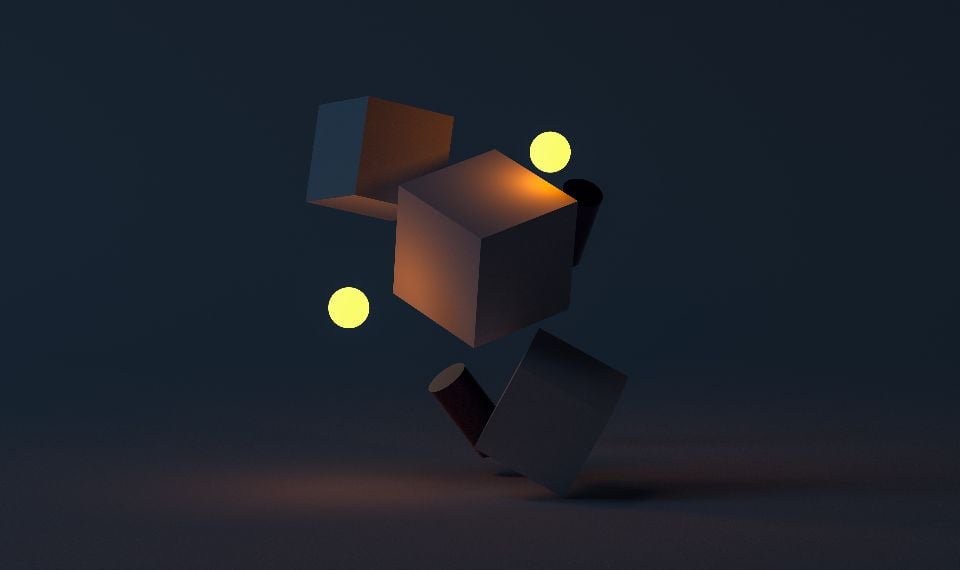Animated videos are loved by both bloggers and professional content makers. Animations are widely used in advertising, education, gaming, architecture, crowdfunding projects, content marketing, and many other areas. There is a huge selection of applications for creating animations with different set of functions for users of different levels. As computer technology develops, there is a feeling that the gap between 3D animation and real life is getting smaller.
Are you still looking for the best 3D animation software?
Autodesk Maya
Autodesk Maya is a professional-grade 3D animation software that is widely used by studios and artists alike. This software is packed with features that allow you to create animations with ease and precision, including rigging and skinning, particle effects, and advanced simulation tools. With its intuitive interface and robust feature set, Autodesk Maya is a great choice for professionals who want to create high-quality animations.
Adobe After Effects
Adobe After Effects is a powerful 2D animation software that is widely used by professional animators, graphic designers, and video editors. This software allows you to create animations and visual effects with ease, thanks to its intuitive interface and powerful features. With Adobe After Effects, you can create animations with keyframe animation, motion graphics, and 3D compositing. You can also add visual effects and animations to existing videos, making it a versatile tool that can be used for a variety of projects.
Blender
Blender is an open-source 3D animation software that is popular among independent animators and small studios. Despite its open-source nature, Blender is a robust and powerful software that can be used to create high-quality animations. This software is packed with features that allow you to create animations with ease, including rigging and skinning, particle effects, and advanced simulation tools. With its intuitive interface and a large community of users, Blender is a great choice for anyone who wants to create professional-quality animations without breaking the bank.
Mode
Modo is another representative of "software for professionals". The work process distinguishes the utility from competitors' programs. Instead of using basic tools, the user is offered a small set of tools that are combined with each other using the Tool Pipe function.
Advantages:
-
● Full customization of settings.
-
● Forming working tools is a creative process.
-
● Support for real-time 3D rendering.
-
● It has a detailed interface.
-
● Suitable not only for cartoons, but also used in marketing and video games.
Disadvantages:
-
● High cost without the possibility of obtaining a demo version on the official website.
-
● It takes time to familiarize yourself with the crowded English-language interface.
-
● High requirements for computer performance.
Cinema 4D
Cinema 4D is a faster 3D animation software tool than Maya and is easier to learn from scratch but doesn't cover everything like Maya. The high speed makes Cinema 4D software desirable for television, commercials, and various motion graphics.
Advantages:
-
● Complete creation of complex scenes
-
● A customizable environment containing a huge number of settings
-
● Large library of preset scenes, materials, and objects
-
● Concept development without time modeling
-
● Fast render. Even on 32-bit Windows, it loads very quickly.
Disadvantages:
-
● Steep learning curve: While the software is quite powerful, it can take some time to learn how to use it effectively.
-
● Limited support for certain file formats: Cinema 4D may not be able to import or export certain file formats, which can be a limitation for some users.
-
● Limited native capabilities for certain tasks: Some tasks, such as cloth simulation, may require additional plugins to be performed effectively.
The cost varies depending on the version, the number of modules, and the package variant.
The official website contains contacts of distributors. You can write or call to find out the current prices for a particular assembly of the program.
Before buying, you can first download the demo version and try out some of the features and features of the program.
Moovly
Another online service for creating animated videos and motion graphics. You can choose a ready-made template and customize it to suit your goals, or create a project from scratch.
Used for presentations, promotional and training videos. On paid plans, the duration of the video is not limited, the quality is higher, there is no watermark, and more downloads and other features are available. Pro is $24.92 per month when billed for the entire year and $49 when billed for one month.
The Max plan offers 50 high-quality downloads per month, screen and webcam recording, subtitles, auto-audio to subtitles and auto-translation, text-to-speech, color removal, and priority support. The price is $49.92 per month if you pay annually and $99 if you pay monthly.
Advantages:
-
● Moovly includes video editing capabilities, allowing users to edit and export their animation projects as videos.
-
● Moovly is designed to be user-friendly, making it a great option for beginners or those without extensive animation experience.
-
● Moovly is a cloud-based service that is generally less expensive than many other professional animation software options.
Disadvantages
-
● Moovly is not suitable for realistic physics simulation and dynamics, which may limit its use for some types of animations.
-
● Moovly is a closed system, which means that it doesn't integrate well with other software. This can limit its use for more complex animation projects that require multiple tools.
For its purposes, this is a good service. However, users complain about the long process of video processing, and not prompt support responses when problems arise. You have to pay extra for additional functions, and as a result, the price is, in my opinion, unreasonably high. At the same time, the possibilities for creating animation are not so extensive, and the interface cannot be called particularly user-friendly.
Key Features to Look for in an Animation Software
When looking for animation software, it’s important to consider what features you need. Some of the key features to look for include:
-
● Ease of use: Good animation software should have an intuitive interface that is easy to use. You should be able to find the tools you need quickly and easily.
-
● Robust feature set: The software should have a robust feature set that includes all the tools you need to create high-quality animations.
-
● Compatibility with other software: If you already use other software for your work, it’s important to find animation software that is compatible with those programs.
-
● Community support: A large community of users can be a valuable resource for learning how to use the software and getting help when you need it.
-
● Pricing: While price should not be the only consideration, it’s important to find software that is affordable for your budget.
Conclusion
In conclusion, the world of animation is an exciting and constantly evolving one, and the right software can make all the difference in your work. Whether you are a professional animator or just starting out, Autodesk Maya, Adobe After Effects, and Blender are three of the best paid animation software available in the market today.
Each of these software brings its own unique set of features, tools, and benefits, and by choosing the right one for your needs, you can elevate your animation work to new heights. So, whether you're looking to create stunning 3D animations or dynamic 2D visuals, these three software have got you covered. Unleash your creativity and bring your animated visions to life with the power of the best paid animation software!