Do you want to create your own cartoon? It's not as hard as it seems! The main thing is to find a program that suits your level and provides all the necessary tools. We have collected 12 excellent programs for animation on PC - from simple applications for generating gifs to professional software with 3D animation capabilities.
Editor's Choice
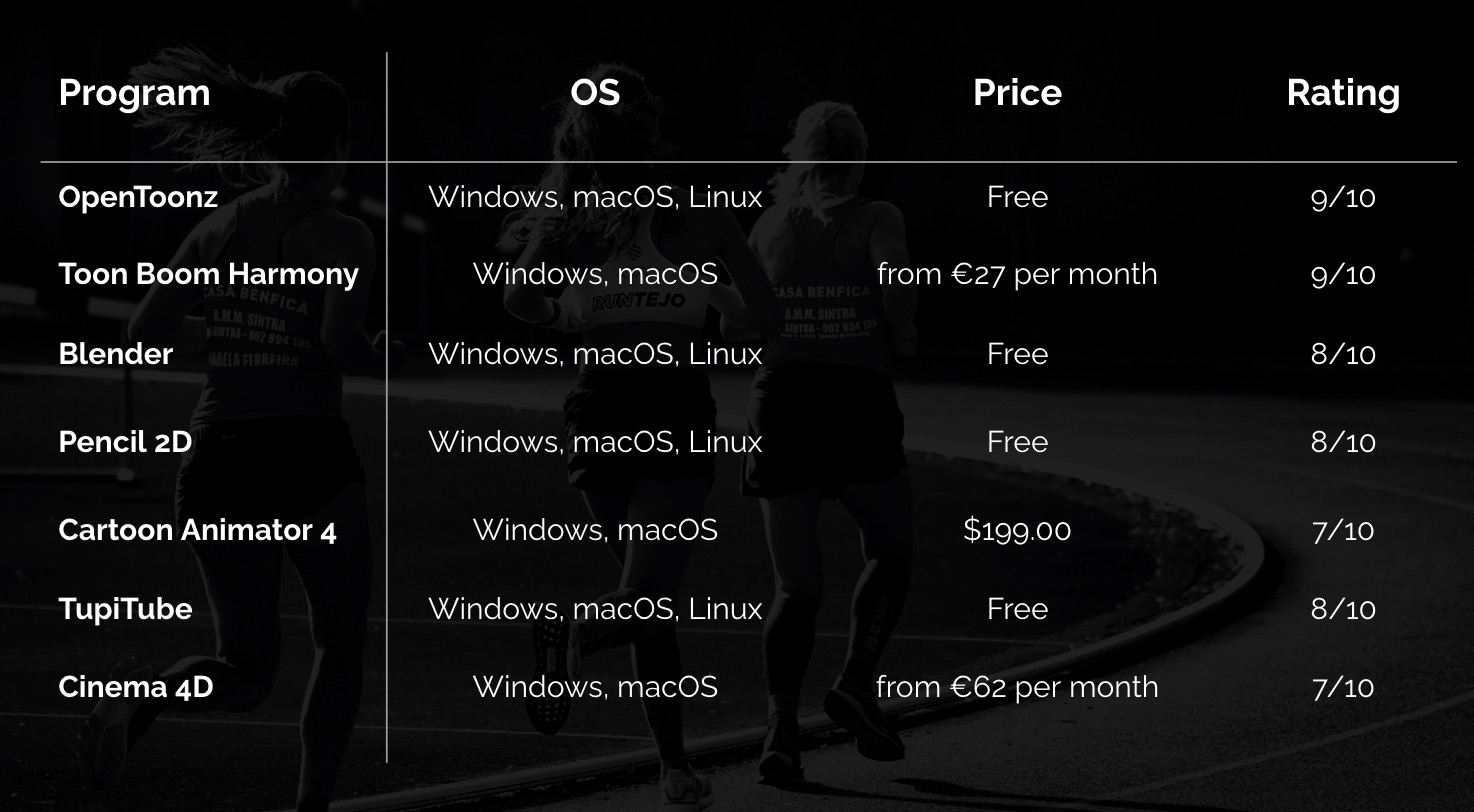
Programs for creating animation - 2D and 3D
Blender - if you want to try everything at once
OS: Windows, macOS, Linux
Price: free
Blender is a professional-level open-source program. This means that it is completely free: the user does not have to wade through a ton of advertising banners or pay extra to remove the watermark.
There are tools for modeling, 2D and 3D animation, game creation, sculpting, simulation, and rendering. That is, Blander will help you develop your computer game, create your own cartoon, develop a model of an object or a room - and it's all free! The only small drawback is not the easiest controls and lack of ready-to-use models and effects.
Basic functions:
✔️ 2D and 3D modeling
✔️ animation
✔️ sculpting
✔️ simulation
✔️ creating games
Pros
➕ completely free of charge
➕ multifunctional
➕ Available on all operating systems
➕ one of the best free solutions
Minuses
➖ Complex interface
For an example of an animation created in Blender, see this link.
Adobe Animate - for professional 2D animation
OS: Windows, macOS
Price: $30 per month + 7-day trial version
Adobe Animate is professional software for creating 2D and Flash animations. This program is perfect if you're creating a 2D cartoon or animated infographic, developing interactive web content, or a visual for a video game.
Like all the other products in the Adobe family, Animate provides very powerful tools packed into a not very intuitive interface. If you're new to the program, it won't be easy - you'll have to spend time studying manuals and tutorials. Fortunately, Adobe has a large community, and it's not hard to find the right tutorial.
Basic functions:
✔️ creation of vector graphics and animation
✔️ animation of presentations, banners, diagrams, text
✔️ creating images from scratch or processing ready-made images
Pros:
➕ Integration with other Adobe products. Easy to work with Photoshop layouts
➕ export animation in HTML and CSS format
➕ Export video in 4K and Full HD
➕ Integration with CreativeSync Adobe Stock
➕ Built-in templates
Cons:
➖ Complex interface
➖ high system requirements
For an example of an animation created in Adobe Animate, see this link.
Toon Boom Harmony - for professional and not so professional 2D cartoons
OS: Windows, macOS
Price: from €27 per month for a basic subscription
Toon Boom Harmony is one of the leaders in the world of 2D animation. It has all the tools you need to create cartoons from scratch in almost any technique. Paper and paperless methods are possible here, as well as rotoscoping (transferring images from tracing paper), light, puppet, and skeleton animation.
This program is used by professionals who create famous cartoons. You have probably watched at least one work, in Toon Boom. For example, the TV series "Rick and Morty" and the movie "The Princess and the Frog". With this program, experts all over the world still create great animated films.
The most amazing thing is that Toon Boom can be used not only by cool professionals, but also by amateurs and beginners. If you still want to start with a slightly easier program, try Toon Boom Studio from the same manufacturer - it's better for learning.
Basic functions:
✔️ implements most animation techniques: classical, digital, rotoscoping, puppetry, skeleton.
✔️ tools for working with 3D space and 3D objects
✔️ combining 2D and 3D animation
Pros:
➕ A comprehensive set of tools covering the full cycle of cartoon creation
➕ Collective access to projects
➕ constantly replenishing library of templates
➕ Different tariff plans for different levels of users
For an example of an animation created in Toon Boom Harmony, see this link.
Pencil 2D - for beginners
OS: Windows, macOS, Linux
Price: free
Pencil 2D is a good animation creation program for beginners. First of all, it is free. Secondly, it has all the tools you need to learn how to create vector and raster images and animate them.
The interface of Pencil 2D is simple and easy to use, and the program constantly gives hints and doesn't let the user get confused about the functions. Like Blender, this software is open source, which means that it is constantly being updated by users themselves and adding useful new tools to it.
Basic functions:
✔️ creating a simple 2D animation
✔️ work with vector and raster graphics
Pros:
➕ user-friendly interface
➕ easy switching between raster and vector projects
➕ built-in video tutorials
➕ Own library with effects and filters
Cons:
➖ A program for beginners: experienced users may lack advanced tools
➖ does not always save changes automatically
For an example of an animation created in Pencil 2D, see this link.
Moho Pro 12 - for hobbyists and advanced users
OS: Windows, macOS
Price: $399.99
This program, also known as Anime Studio Pro, is an excellent software for creating drawn animation and two-dimensional vector animation. The application will be of interest to both beginners and experienced users. The interface here is quite simple and straightforward, but the toolkit is impressive.
Moho supports working with layers and frame-by-frame processing. There is a built-in library of basic drawings and ready-made characters, a graphic editor, and smooth motion simulation options.
Basic functions:
✔️ creating animation and two-dimensional animation
✔️ working with layers
✔️ framing
✔️ graphic editor
Pros:
➕ Built-in library of ready-made drawings
➕ comfortable working on a tablet
➕ simple interface
For an example of an animation created in Moho, see this link.
Cinema 4D - three-dimensional animation for beginners
OS: Windows, macOS
Price: from €62 per month
A great program for getting to know 3D animation. Here are tools for modeling, adjusting textures and lighting, creating animation effects.
Even beginners will find it easy to work in Cinema 4D because the program interface is intuitive and easy to understand. And experienced users won't get bored with this software either.
Basic functions:
✔️ 3D modeling
✔️ creating animation effects
✔️ texture, lighting, and material settings
Pros:
➕ simple interface
Cons:
➖ the program is heavy, on old and weak computers can freeze
For an example of an animation created in Cinema 4D, see this link.
Cartoon Animator 4 - for quick animation of ready-made drawings
OS: Windows, macOS
Price: $199.00
Cartoon Animator 4 is an excellent program for creating two-dimensional animation. It lets you animate any picture or photo.
This app is great for beginners. It is often used by marketers and designers who do not do animation professionally, but sometimes need the skills to create animated videos. If you have a finished drawn character and need to make it move, Cartoon Animator 4 makes it easy for you to do so.
Basic functions:
✔️ character animation: movements and facial expressions
✔️ built-in mask editor
✔️ ready-made skeleton library for animating people and animals
✔️ photo animation
Pros:
➕ Integration with Photoshop and other graphics editors
➕ imitation camera movement
➕ You can save characters separately in GIF format and use them in other projects
➕ easy to learn program
Cons:
➖ no professional tools
➖ no drawing possibilities
For an example of an animation created in Cartoon Animator 4, see this link.
Pivot Animator - fast 2D animation with primitive drawing
OS: Windows
Price: free
Another simple animation program designed specifically for non-professional users. Here you can draw a sketchy person out of circles and lines, give him movements, apply a background and effects - the result is a short funny video.
The program is very easy to use - even a child can understand the interface. In Pivot Animator you can create an animation in about five minutes. As a result, you will have an interesting "animation" in GIF or AVI format, which can be used separately or in other projects.
Basic functions:
✔️ character and object constructor
✔️ light animation
Pros:
➕ simple interface
➕ fast results
Cons:
➖ a primitive set of tools, the program is not suitable for complex projects
➖ No version for Mac
For an example of an animation created in Pivot Animator, see this link.
OpenToonz - for future professionals
OS: Windows, macOS, Linux
Price: free
OpenToonz is one of the most popular solutions among professional animators. It is suitable both for the creation of feature-length films and for marketing materials.
OpenToonz supports skeleton and frame animation, rotoscoping, bitmap and vector graphics. The program provides a library of ready-made effects and textures.
This is professional software with which it is quite possible to create a beautiful full-fledged cartoon. But there is a more advanced version called simply Toonz, which is used to create legendary anime at Studio Ghibli as well as Nickelodeon and Cartoon Network.
Basic functions:
✔️ raster and vector graphics
✔️ different animation methods
✔️ built-in effects and textures
Pros:
➕ Open source software: updated by users
➕ large community: just find the right tutorial
➕ a comprehensive set of tools
For an example of an animation created in OpenToonz, see this link.
TupiTube - the first animation experience for children and teens
OC: Windows, macOS, Linux
Price: free
Another program for creating 2D animation, designed for novice users. Here you can work with bitmap and vector graphics, animate characters, and use the built-in library of effects.
TupiTube's interface is very simple. That is why the program is often recommended to teenagers who want to try their hand at animation. In addition to the PC version, TupiTube also has an application for tablets and smartphones. It is primarily aimed at children. In addition, there is an established web-community on the software's own website.
Basic functions:
✔️ graphic editor
✔️ simple animation tools for beginners
Pros:
➕ Open source software: updated by users
➕ simple interface
Cons:
For an example of an animation created in TupiTube, see this link.
Synfig Studio - for creating animated GIFs
OS: Windows, macOS, Linux
Price: free
Synfig Studio is a simple program that will help users of any level to create an animated gif or a short funny video. It has everything you need to create and edit animations: vector and raster animation tools, built-in filters, gradients and effects, motion smoothing and morphing functions, support for outline gradients.
Basic functions:
✔️ creating a keypoint animation
✔️ tools for working with vector and raster animation
✔️ morphing
✔️ smoothing function
Pros:
➕ A simple, modern interface that can be customized
Cons:
➖ uncomfortable previews
➖ no advanced tools
For an example of an animation created in Synfig Studio, see this link.
Easy GIF Animator - an elementary "just in case" program
OS: Windows
Price: $29.95
A popular program that makes creating animated gifs as easy as possible. In addition to gifs, you can collect banners, buttons, and short clips.
The principle is simple: you upload several images to the program, edit them, adjust the transition effects - you get a short animated video, assembled from several frames. The software has a built-in search function - you can always find a suitable picture on the Internet.
You can download Easy GIF Animator "just in case" to have it handy when you need to quickly create a simple animation.
Basic functions:
✔️ creating animation from pictures
Pros:
➕ simple interface
Cons:
➖ no drag & drop files
For an example of an animation created in Easy GIF Animator, see this link.
That's it! In this top we've told you about the best animation creation software we know. Now you know what to do. Good luck and inspiration 😉






